Over the past several years, technology and analytics have changed the way players and prospects are evaluated at the highest levels of baseball. Diamond Kinetics are one of a handful of companies offering to make these enhanced analytic tools available to the masses, and in particular to youth players. We recently purchased the Swingtracker with the hopes of being able to gain insights into several levels of data and analytics about the swing. Here we review the Swingtracker and offer some insights about its utility for youth players.
Unboxing
The first thing you observe about the Swingtracker is that the packaging is really slick. While nice packaging says nothing about the product itself, it suggests to the consumer that the company actually cares about the presentation and design of the product. Upon opening the box, the tracker is seated on a removable cardboard platform. Underneath the platform you'll find the foam mounting strap, instructions, charging pad and cord, and a storage bag for the sensor. The sensor can be removed easily from the mount by pushing down on the center of the sensory and turning counter clockwise. The opposite moves (push down and turn clockwise) will place the sensor back into the mount. The sensor has no on/off button, and to turn the sensor on, the user must double tap the sensor. If the sensor is already on the bat, you can tap the barrel on the ground twice. A flashing green LED light on the sensor indicates the sensor is on. When charging the sensor, a blinking red light indicates the device needs charged. You'll know the sensor is charged when the LED light on the sensor is solid green.
Initial Use
To operate the Swingtracker sensor, the user has to download the Swingtracker app. Once the app has been downloaded, the first step is to set up a user profile. This includes specifics such as gender, batting stance (e.g. right or left-handed), competition/age level, as well as load position and hitting goals. The load position is necessary in order to calibrate the initial positioning of the bat for the hitter. Additionally, groups can be set up with multiple profiles for teams, friends, or for hitting coaches. The next step for setting up the sensor is then to calibrate the device. This involves denoting the bat being used (model and size) as well as following several on screen commands to properly calibrate the device.
Product Features
The intriguing aspect of the Swingtracker, and what got us excited about this device initially, was the ability to offer a unique look at multiple swing analytics at home and relatively inexpensively. There are up to 11 swing metric that can be tracked by the sensor: Impact momentum, max acceleration, approach angle, max barrel speed, applied power, max hand speed, speed efficiency, trigger to impact time, hand cast distance, distance in the zone, and hand path. As you might imagine, the utility of each of these measurements will vary from player to player, however most might find at least one metric that might be important to them. In addition, there really is no other way to get this level of information about your child's swing at this price point ($100). The Swingtracker also provides a 3D recreation of each swing and each swing can be reviewed individually.
Negatives
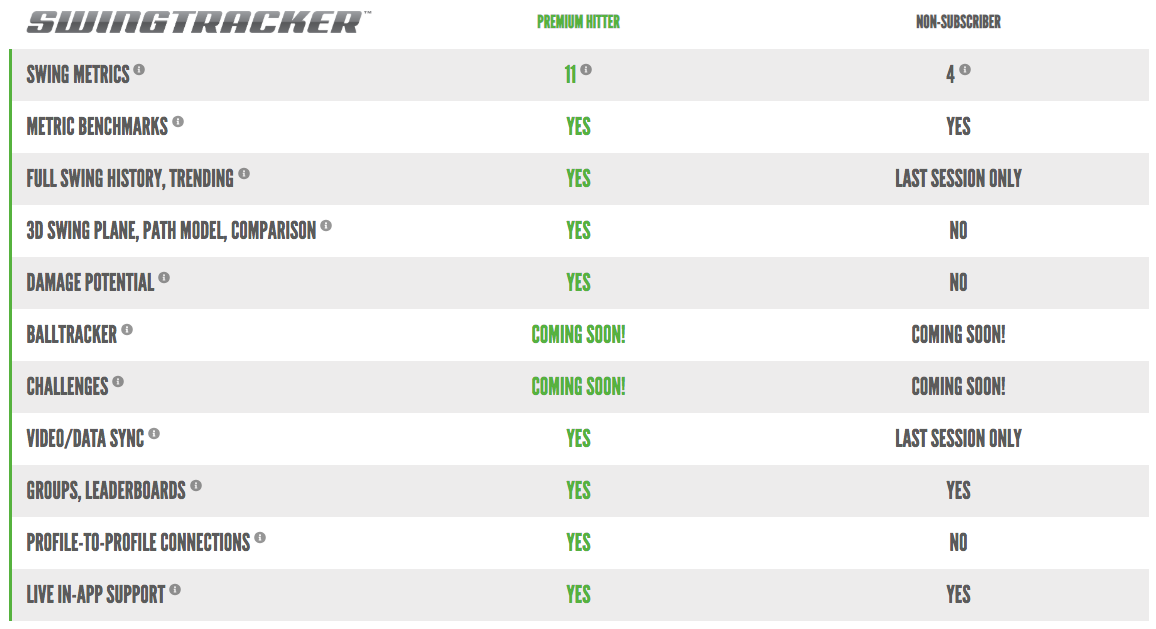
The one big negative about the Swingtracker and other Diamond Kinetics products (e.g. Pitchtracker) is that, although the up front cost ($100) is quite tolerable, to utilize the full range of product features one is required to purchase the Premium Hitter subscription service, which costs $4.99 per month or $54.99 per year. The Premium Hitter subscription features a number of enhanced features relative to the non-subscriber including measurement of 11 swing metrics compared to 4 for non-subscribers. Impact momentum, max acceleration, approach angle, and max barrel speed are the standard measurements for the non-subscriber. Subscribers also get access to measurements of applied power, max hand speed, speed efficiency, trigger to impact time, hand cast distance, distance in the zone, and hand path. These measurements are of questionable benefit, and don't seem to add much to the overall value of the product for the youth player, except in a few specific instances. We should note, however, that the utility of these measurements seem to be quite obvious for the high level or even high school player.
Other features available to Premium Hitter subscribers include 3D swing plane, path model, and comparisons, "damage potential" - which is Diamond Kinetics' estimated potential exit velocity and carry distance assuming a hit on the bat's sweet spot, ability to sync video and data, as well the ability to connect profiles among teammates, coaches, and friends. None of these features seemed to use to warrant the fee for upgrade for the youth player, although we found the 3D swing plane to be fun to play around with. One feature that is included only the Premium Hitter subscription service that we found very important was the ability to access past hitting sessions.
The ability to access past hitting sessions only with the Premium Hitter subscription service is a huge negative for a youth player hoping to follow their swing data over time. In fact, without the Premium Hitter subscription service, it renders the entire device somewhat useless. While we understand the revenue model utilized by Diamond Kinetics here, we'd be much more excited about the Swingtracker if even just being able to access previous sessions was available without the subscription service. While the subscription service seems perfectly reasonable for an older, perhaps high school-aged player to pay for the subscription service, we find it very difficult to justify $5 per month or $55 per year for an 8 year old, for instance, to follow their swing measurements.

A smaller negative that we observed is that the swing plane tracker did not appear very accurate for us when hitting live pitching. We found the swing tracker to perform quite well when hitting from a tee or underhand short toss/front toss, however the accuracy of the 3D swing planes was markedly reduced when hitting live over-hand pitching. We think, perhaps, this is an issue that might be able to be resolved with continued use and more practice with calibrating the device, however it certainly was a bit concerning to think the Swingtracker 3D bat path might not be very useful except off a tee or with underhand front toss. We should note, however, that despite the abnormal bat paths, the majority of the measured metrics appeared to be accurate.
Overall
Overall we found the Diamond Kinetics Swingtracker to be a really useful swing tool for youth players. There is a low barrier to entry based on initial cost ($100) and set up, and the information provided by the device can be quite useful. The Swingtracker as several outstanding features which separate this device from the competition and make it perhaps one of the most useful at-home swing tools that players, parents, and coaches can buy. Our excitement for the device is somewhat dampened, however, by the need to purchase to a subscription service to perform what we view as perhaps the most basic functional utility of the device: follow measurements over time. Nevertheless, one could easily just write down the measurements they get from an individual session and track them over time. Bottom line: if you are looking for way to get some analytical information about your child's swing, Diamond Kinetics Swingtracker is a great way to get started.
